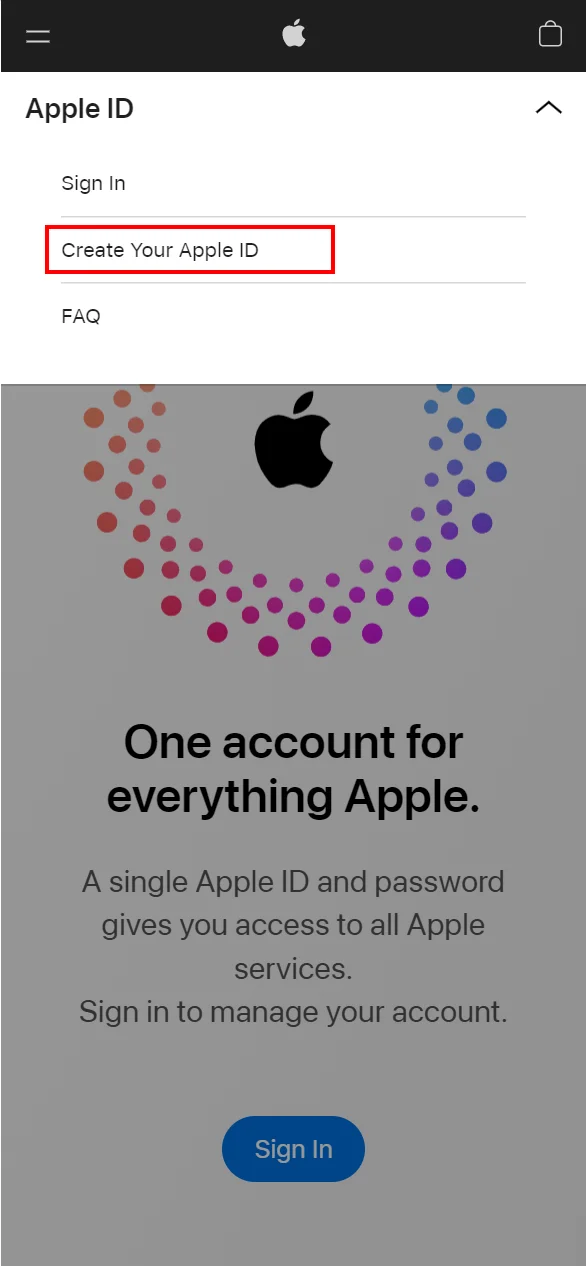
Go to https://appleid.apple.com and select "Create Your Apple ID" at the top right of the page to create your new Apple ID account.
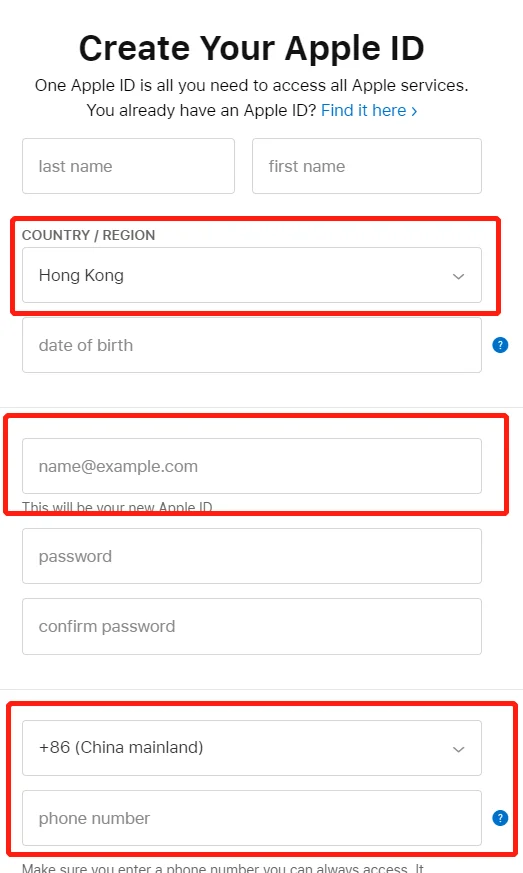
Enter your personal information according to the field. Select "Hong Kong" in the Country/Region. In addition: Email: You need a new email address that has never been registered with an Apple ID to receive the verification code. Mobile number: Support mobile number verification for Mainland China.
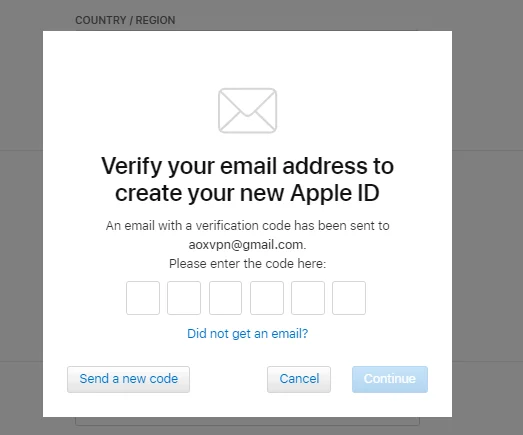
After key in all the information, it will direct to email verification.
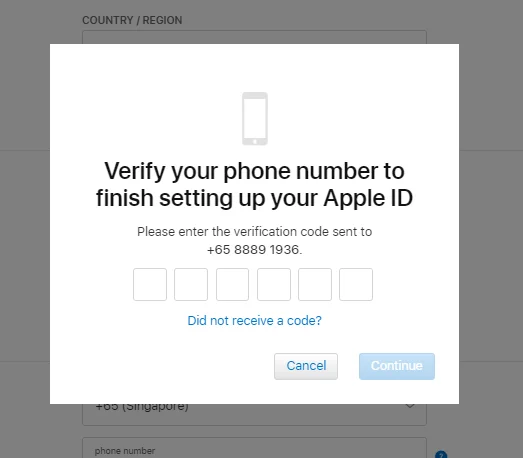
After entering the email verification, you will direct to mobile number verification.
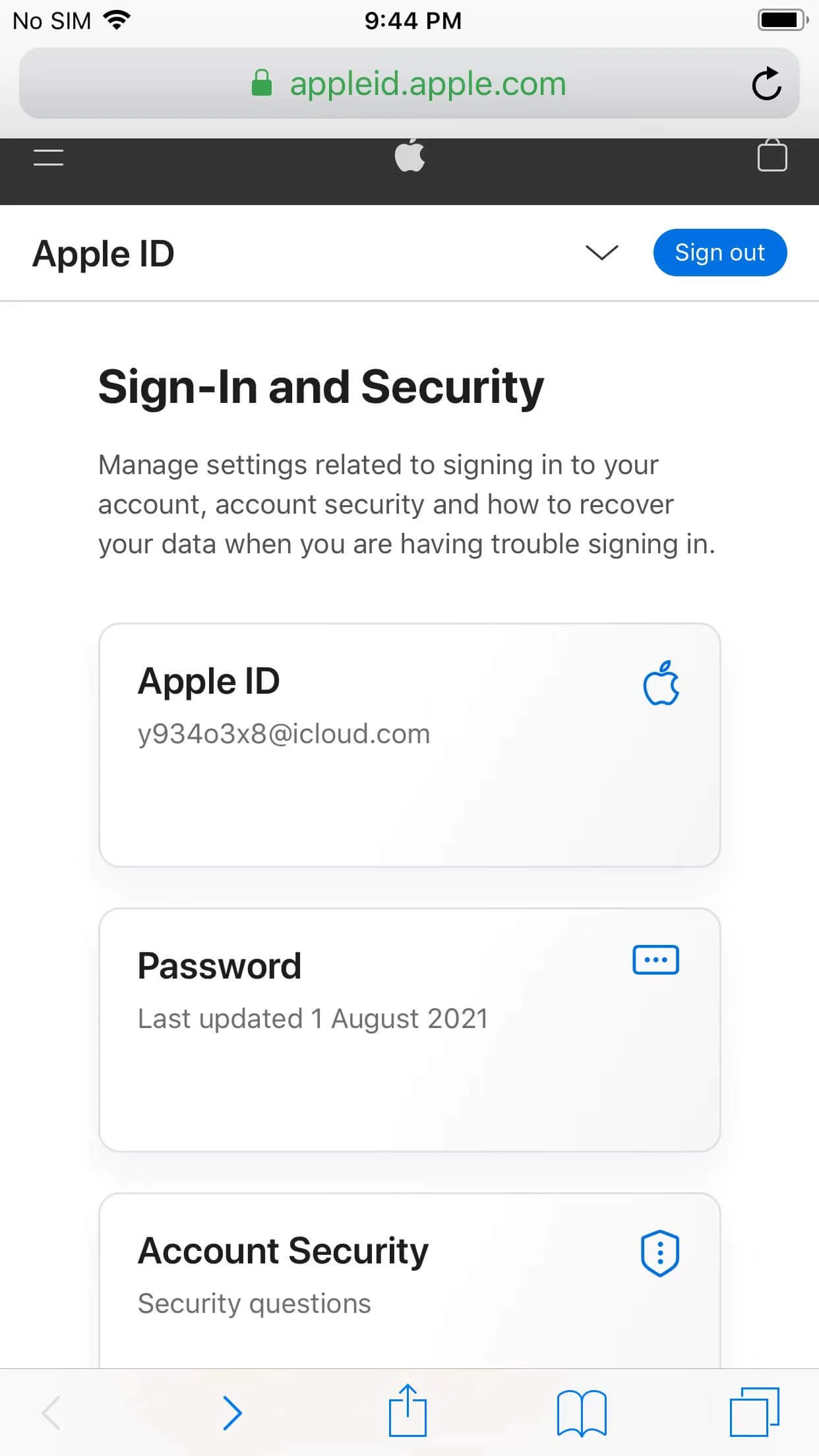
If you are in the login and security page, it means that your Hong Kong Apple ID has been successfully registered.
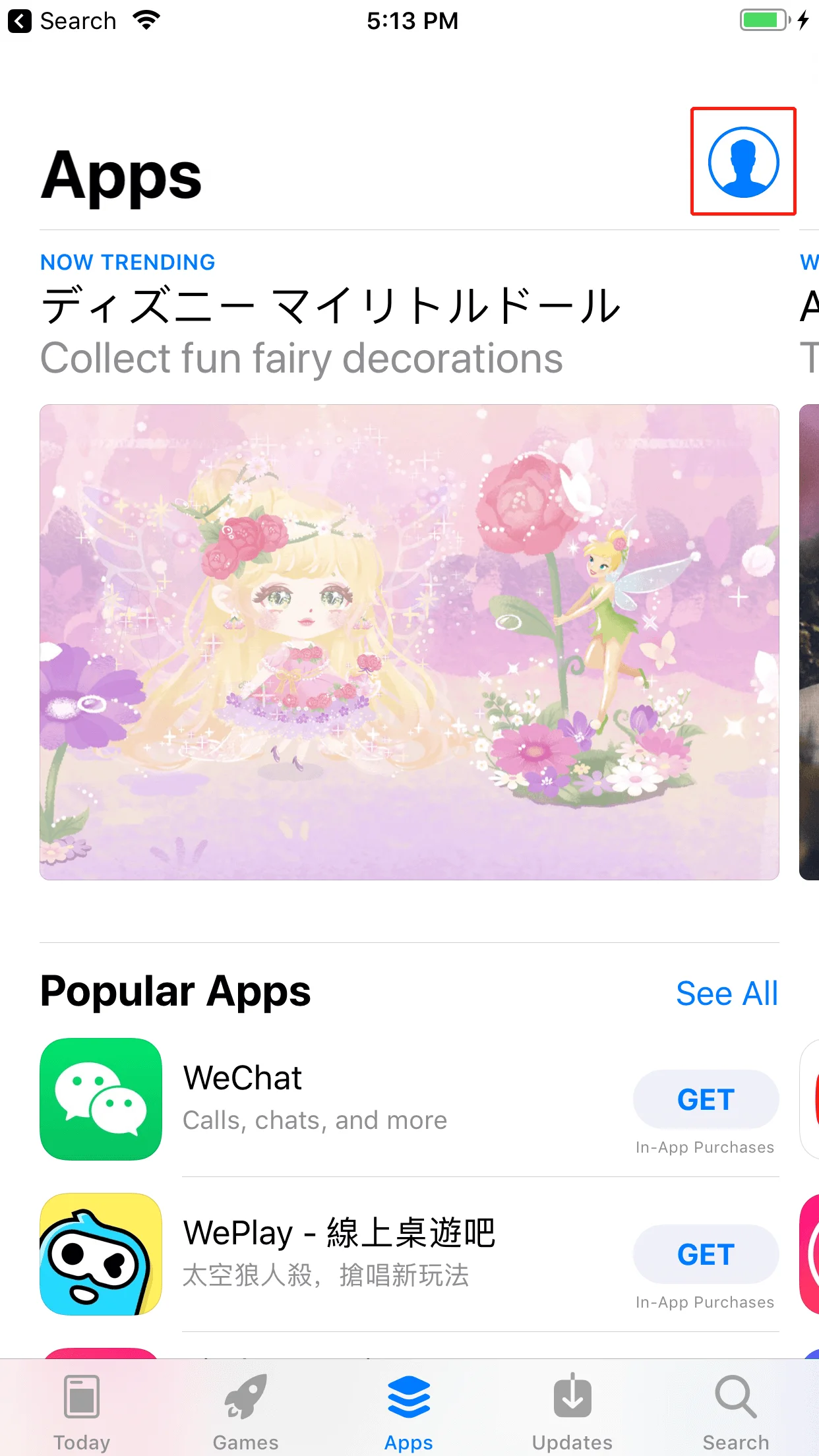
Open the App Store, click the icon at the top right of the windows.
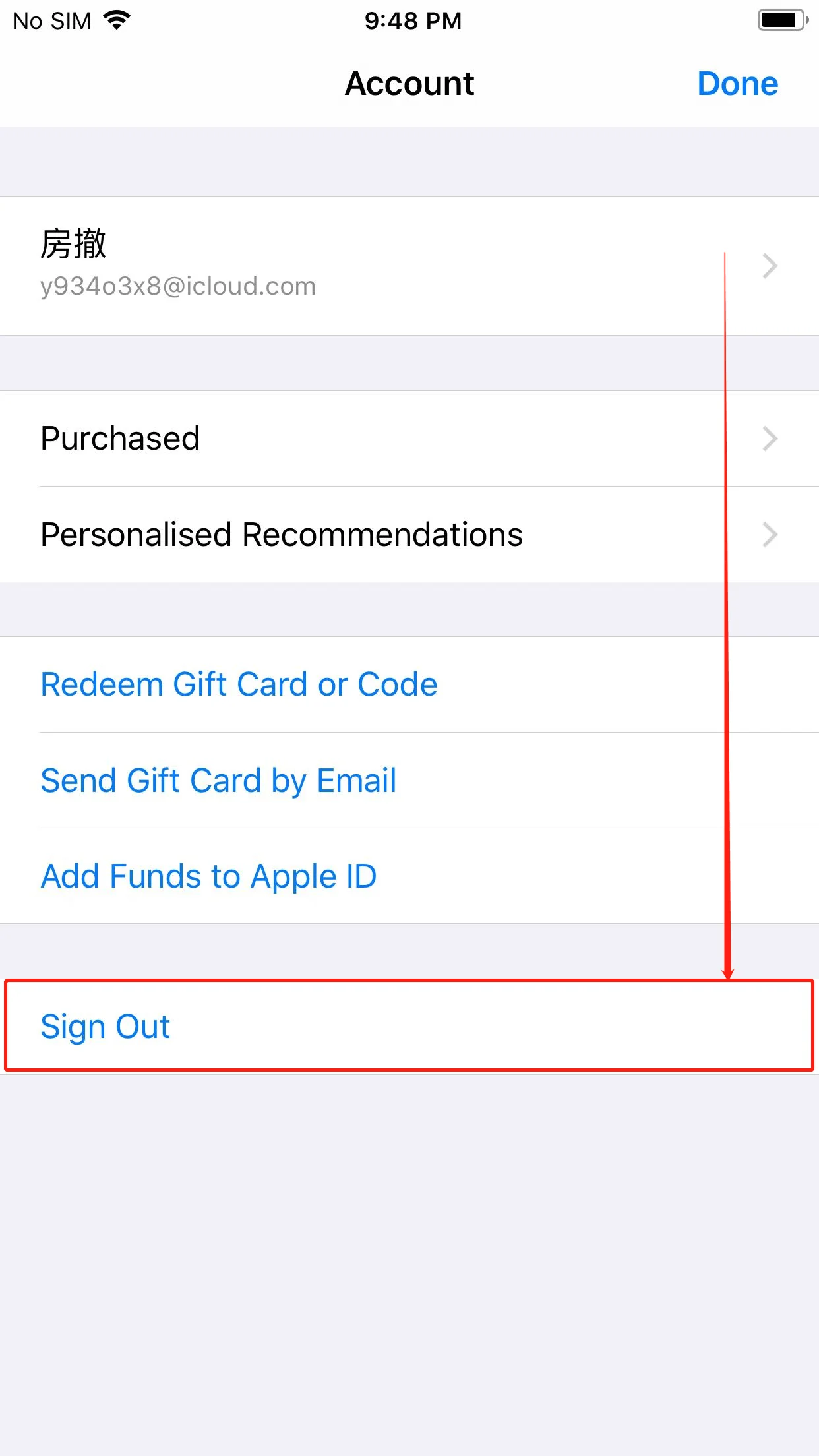
Scroll down to the end of the page, and select "Sign Out".
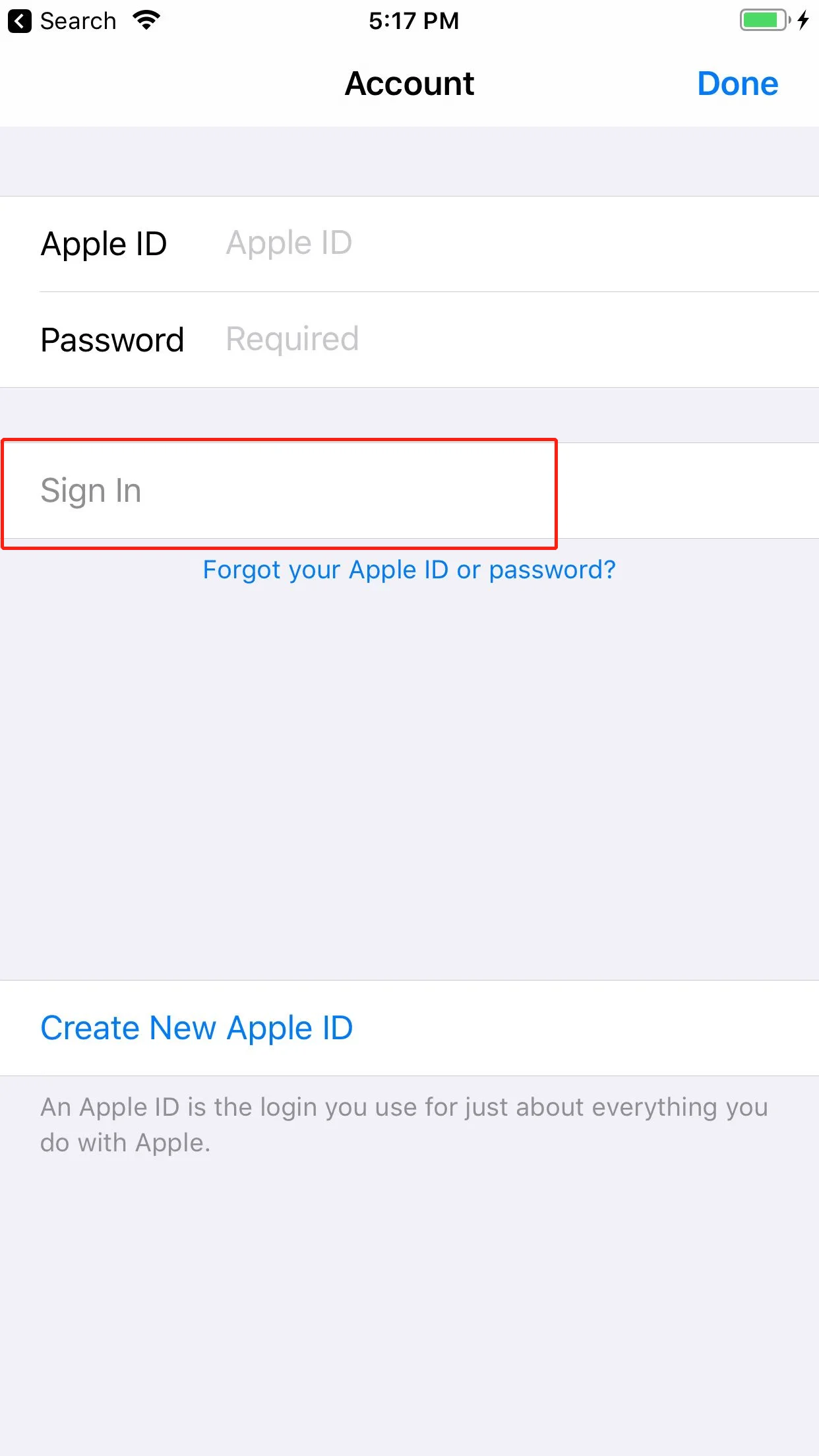
Login to the Hong Kong Apple ID you just registered, select "Sign In", do not click "Done" at the upper right corner.

When you find that the store content has changed to traditional language, this means you have successfully switched to Hong Kong region. You can search for AoxVPN in the store to download.
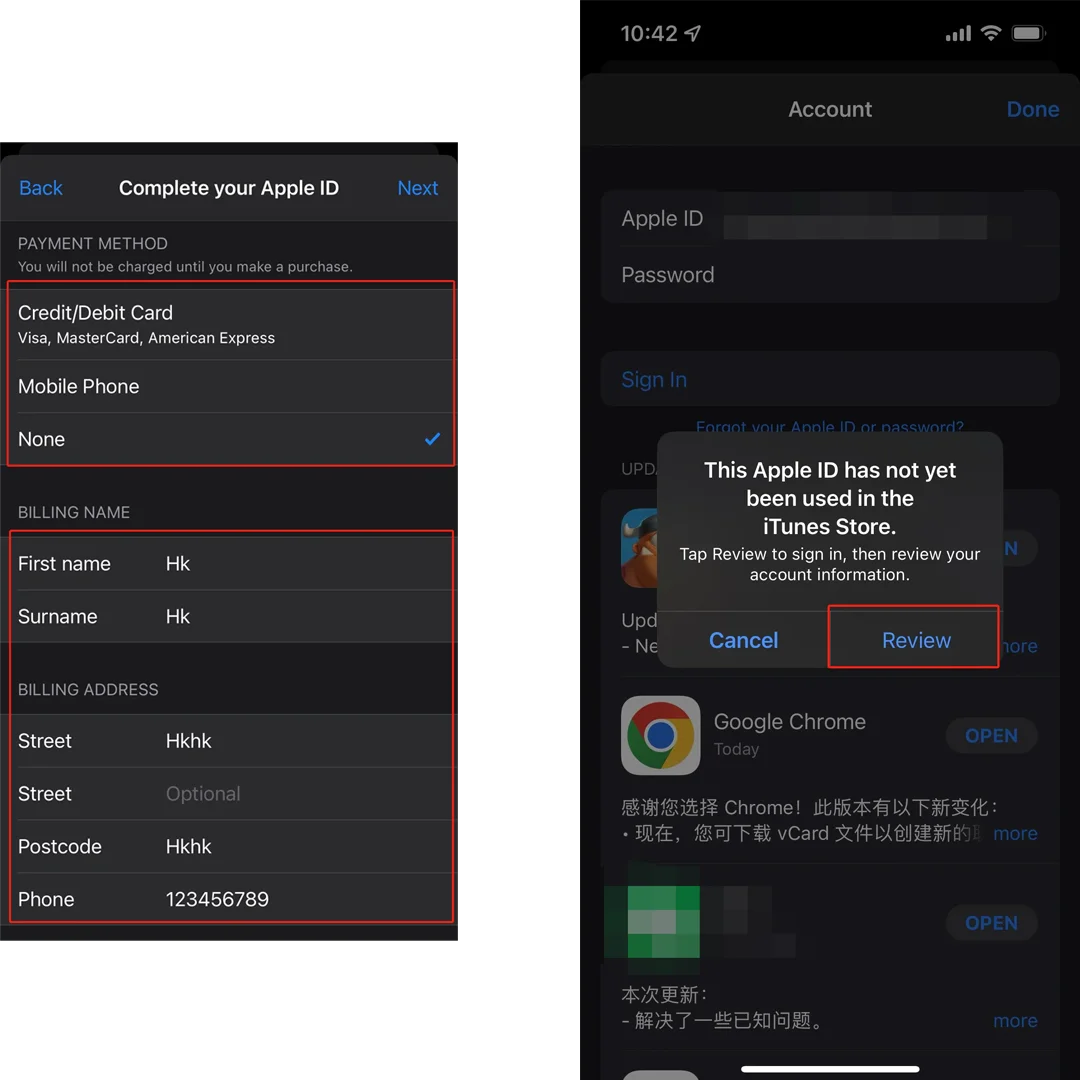
When the new Apple ID downloads the software for the first time, it will prompts to set some information, click "Review", and then follow to procees step by step. Please do not select any payment method, other content will not affect. After downloading AoxVPN, you can switch your Apple ID back to the original Mainland China account at any time. Of course, you can also download various foreign popular apps in the Hong Kong App Store, and supports all of them!
Our team is available from 9:00 AM to 6:00 PM, Monday to Friday.
If you message outside of this time, we’ll respond as soon as we’re back!